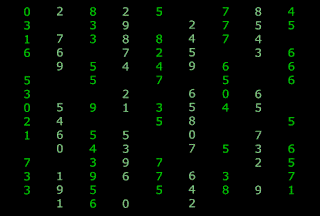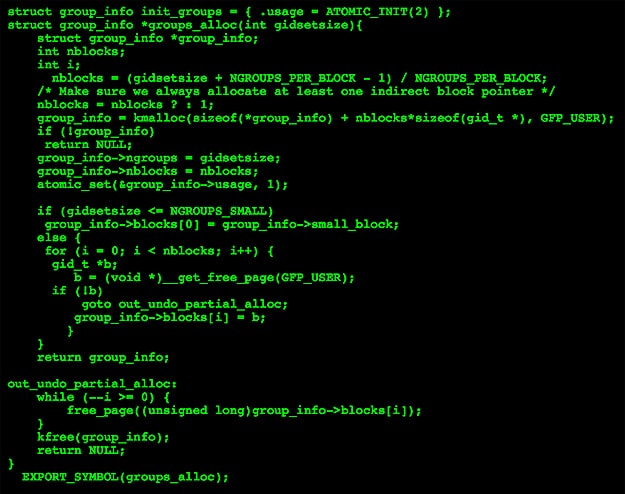Our Opening Sequence
Thursday, 29 March 2012
This Blog is Now Closed
After a lot of hard work, we've finally completed our project. Please take a look around and enjoy watching our finished opening sequence!
Audience Feedback
- Everyone was able to name the title of the film.
- All audience members were able to identify the genre as thriller, action, sci-fi, or a combination of all three.
- All audience members successfully identified the target audience
- Most were able to identify our protagonist and the boss hacker
- Many people liked the music in the sequence; they felt it really help to establish the genre and build tension
- Many people also want to know "if the kidnapped guy is alive and what happens next."
- The audience were also impressed with the graphics, claiming that they look "realistic" and "really professional - conveys the message really well"
- One of the main points of improvement was the attack of the boss hacker.
"the attack at the end could be clearer and more exciting"
Paperwork Evidence
Here is the Equipment Release form we filled out in order to collect the equipment we needed for our shoots and our shoot schedule. This contains the details of each shoot we planned, with signed permission from our teachers.
Grading
One of our inspirational films in terms of grading was Die Hard 4. From looking at this trailer, it is clear that our blue-tinted grading shares similarities with this film. For example, the shot at 0:06 of the man typing uses a cold, blue tint to suggest a sci-fi sub-genre, the same as ours.
Twilight, though a very different genre, shares our blue-tinted look. In this case, it is used to create a sense of mystery, something we have done in our sequence.
The Group at Work
Paperwork Evidence
Here we have our two editing schedules, panning over our 2 weeks of editing. These allowed us to plan out in advance how much time to set aside for editing.
This is just one of many shot logs. This was used when shooting to keep track of how many takes were filmed of each shot, and during the capturing process to note down which shots were best and what we needed to reshoot.
This is one of our very early shot lists:
Audience Feedback Analysis
x axis: Mark out of 10
y axis: Frequency
I just made this bar chart to give a clear representation of how the audience feedback session went. The audience members were of both genders, between the ages of 14 and 18. This bar chart shows the frequency of each mark out of 10.
Audience Feedback



Here are a few examples of the audience feedback forms we received after our screening. We chose the questions specifically to find if our film appealed to the audience we aimed to attract, what worked well and what could be improved. We colleted roughly 25 questionnaires after the film screening.
Wednesday, 28 March 2012
Props on Shoot
We have a lot of props in our sequence because we needed to heavily dress the set to make it look like a teenage boys (hackers) room. Also we added all the different little miscellaneous props in order to try and build a deeper character profile. This was achieved as even though you don't see 'n00b' in his normal life, you can tell what kind of things he gets up to in his spare time.
Main props were:
Main props were:
- Lots of wires
- Lava lamp
- Glasses for 'n00b'
- Two computer screens
- Lots of posters
- Miscellaneous objects such as:
- -Rubix cube
- -Mushroom toy from the game Mario
- -Lego toys (arranged around computer)
- CD holder (with CDs)
- Mobile Phone
- Clothes to scatter around room
- Half drunken glasses of drink to spread around room
- Half eat biscuits and chocolates and snacks to spread around room
- Whiteboard to write computer code on
- Books scattered around room
Our Titles
We designed our titles with the purpose of being easy to read, but fitting in with our hacking theme at the same time. To make these titles synergetic, we made them a similar green to the text on the hacking screens shown. This colour stands out well on the black background that we chose at the beginning of our sequence for our main title. The green and black colour scheme is widely recognisable as the colours seen in hacking, especially in other movies. I was careful when placing the titles to choose a spot that would not distract from the action, but at the same time would be clear and easy to read. The separate words each line up to emulate the structure of the lines of code we see in the sequence. Here are a couple of examples of the titles we used:
We made these titles using a program on the Mac called 'Livetype'. On this program we added a scrolling letter and number effect with a motion track downwards. We also added an overlay to create a sunburtst-like effect. We made the effect reasonably fast as we did not want it to distract from the footage. Also we had to make everyword as a seperate title so that we could try out different placements.
Our main 'GLITCH' title uses a vertical binary texture with a flickering letter effect in order to create a feel of a 'Glitchy' computer. To exit we used a 'TV off' effect. All of our titles are green to simulate the hacking boxes in the sequence.
Graphics
Graphics were constructed in Adobe Photoshop using shape and vector tools, it was then transfered to Adobe After Effects where we animated them. This was fairly simple to do but extremely time consuming. Problems such as pixelation were found later on and had to be fixed resulting in a slight delay on finishing the product.
Set Design; Before & After
Here is a picture of the desk before and after dressing the set. Main differences in set:
- Blue lamp removed
- Extra screen
- Wires
- Poster
- Mouse mat
- Whiteboard
Actors
Actors were purposely chosen to fulfill a range of gender and ethnicity roles.We wanted to support the stereotype of hackers by having a protagonist who conformed to it while challenging it at the same time by showing a wide range of hackers, signifying that anyone could be a hacker, regardless of gender, age and ethnicity.
Tuesday, 27 March 2012
Equipment List
This is a list of all the equipment used on our shoot:
- 1 x Canon HDV HV30
- 1 x Blazzeo 600w/s
- 2 x Blazzeo 180w/s
- 3 x Blue gels (light filters)
- 1 x Clapperboard
- 1 x Shoot-through umbrella
- 1 x Reflective umbrella
- 3 x Light stands
- Spare Batteries
- Spare Tapes
- Headphones
- Mic (shotgun)
- Tripod
- Bin bags (used to block out light from windows)
- 5 in 1 reflector
- Barn doors for lights
- Honeycomb grid for lights
 |
| Bin bags used to block out light from windows |
Monday, 26 March 2012
Poster
In order to attract students from our school to our screening, we produced a poster, bearing in mind that it would be stuck up around in a busy school where students are unlikely to stop and read signs on the walls.
The title of the film is clearly stated in the centre of the poster, with a location, time and date underneath is clear bold font making it easy to read. The background has some simple green code fading into black, this is done so that it does not draw the eye away from the important information while making the technological theme obvious.
We positioned the posters strategically, putting more posters in areas where older students passed by, such as outside the Sixth Form common room, and less where younger students passed by, like the Year 7 and 8 Form room corridors, since our film is not aimed at a younger audience. Younger students were still welcome to come, but we did not expect too many of them to turn up.
Social Networking Promotion
By using Web 2.0 we were able to attract our audience to the preview. Facebook is a popular social networking site used many of those in our target audience age group 16-24. Therefore, it is suitable platform for us to advertise on and it meant that we could get a broad reach within our audience.
Our Film Title
 |
| Our intial brainstorm |
Once we changed the plot of the film, we needed a new title. Taking inspiration from a previous project in media, we decided to name our film 'Glitch' due to it's computer theme. We like the fact that it is a one-worded, short, snappy name that the audience will remember.
Blog Design
Seeing as we are making our opening sequence centred around the theme of hacking, I decided to design our blog around this theme.
I have used a gif as our background, which I think really makes our blog look interesting. The colour scheme is very simple, as I don't want to distract the reader from the content of our blog.
The font I have chosen for the blog matches the font in the background gif and is a typical computer-style font.
Designing the blog also served as a form of research, as I was able to explore iconic computer colour schemes and fonts in preparation for the graphics in our opening sequence.
I have used a gif as our background, which I think really makes our blog look interesting. The colour scheme is very simple, as I don't want to distract the reader from the content of our blog.
The font I have chosen for the blog matches the font in the background gif and is a typical computer-style font.
Designing the blog also served as a form of research, as I was able to explore iconic computer colour schemes and fonts in preparation for the graphics in our opening sequence.
Sunday, 11 March 2012
Synapse Productions and Touchstone Pictures
 Synapse Productions
Synapse Productions- Fictional production company that we think could be compared a company called Screen Gems who are an American movie production company and subsidiary company of Sony Pictures Entertainment's Columbia TriStar Motion Picture Group.
- Synapse Productions would tend to produce films with more quirky and mature themes.
- Part of the Walt Disney Motion Pictures group.
- We chose them as they tend to distribute films typically with more mature themes and darker tones than those usually distributed by Walt Disney.
- They also did a marketing scheme with the film 'I am number 4' in which they created an online treasure hunt that took you through and made you sign up to social networking site like facebook and twitter on which you had to find clue and solve riddles. I think this would be suitable for our film as it is largely based around computers and the treasure hunt style activity could be themed more to do with hacking.
Thursday, 8 March 2012
Useful site
Found a useful site called hackertyper.net that generates random hacking code as you press random keys, we can draw lines of convincing generic code from this and use it in our opening sequence titles. By doing this we'll save time looking for more code. Here is an example of the type of code it provides.
Friday, 2 March 2012
Target Audience Research
Age: 16-25
Gender: Male
Nationality: British and American
Lifestyle: Students and young adults who spend large amounts of their free time engaged in technology (watching TV, gaming, surfing the internet) and listening to music.
Tastes in media: action/sci-fi/thriller films
Film Consumption Habits: will visit the cinema, but prefers to watch films from home, via either TV or DVD/Blu-ray
One of our secondary audiences is females of the same age group. This audience would be drawn to the movie because of the secondary female characters and the male hero character.
As technology fans, our target audience are likely to keep up to date on the latest technology, such as Blu-ray players and HD/3D TVs. This would hopefully make the film very successful on its Blu-ray release.
The UK Film Council says that teenagers are the most frequent cinema goers - 40% of teenagers go to the cinema at least once every month. Targeting this audience is a wise move as they are the easiest audience to reach, and as a group, we can easily understand what appeals to this group.
Wednesday, 29 February 2012
Genre/Character Research: Teen Action Heroes
I've done a bit of research into teenage action movie heroes, specifically male, as this is what we have planned for our protagonist.

Peter Parker (Spiderman):
Peter Parker is an unlikely hero, not too dissimilar from our own protagonist. Parker is a shy, nerdy high-school student who is, essentially, just a normal young man. They are both underestimated by those around them.
Though these are all similarities, the main difference between Parker and our Rookie Hacker is the origin of their abilities. Peter Parker gained his abilities by accident, without his awareness. Our protagonist's abilities are purely down to him teaching himself and his own natural flair. I think this represents our character as a diligent, hardworking person. His abilities are also vastly more believable: his strengths lie in his own intelligence. I believe that this element of normalcy (at least in comparison with Spiderman) will allow the audience to relate to his character on a much more personal level, which will make sure that the audience roots for him throughout the movie.
Our protagonist and Parker share some visual similarities - they both wear glasses and plain, casual clothes.

Peter Parker (Spiderman):
Peter Parker is an unlikely hero, not too dissimilar from our own protagonist. Parker is a shy, nerdy high-school student who is, essentially, just a normal young man. They are both underestimated by those around them.
Though these are all similarities, the main difference between Parker and our Rookie Hacker is the origin of their abilities. Peter Parker gained his abilities by accident, without his awareness. Our protagonist's abilities are purely down to him teaching himself and his own natural flair. I think this represents our character as a diligent, hardworking person. His abilities are also vastly more believable: his strengths lie in his own intelligence. I believe that this element of normalcy (at least in comparison with Spiderman) will allow the audience to relate to his character on a much more personal level, which will make sure that the audience roots for him throughout the movie.
Our protagonist and Parker share some visual similarities - they both wear glasses and plain, casual clothes.
Saturday, 25 February 2012
Other Hackers in Films
These two are characters from the film 'Hackers'. The male character follows the typical 'look' for a typical hacker. He is not particularly good looking, he has a headset on with a mic that looks very technologically advanced.
The Female charcter played by Angelina Jolie is not a typical looking hacker, she is young female and good looking, but using make up and dress they have made her look more 'geeky' and 'weird' in that what she is wearing is very strange.
Friday, 24 February 2012
Breakdown of our Sequence
0 - 10: film title, shots of lava lamp
10 - 20: hacker typing and drinking. Shot of screen.
20 - 30: hacker eating, then scrunching up paper and throwing in bin
30 - 40: boss hacker voice over
40 - 50: webcam shots, mobile phone focus pull
50 - 1.00: webcam shots, rookie hacker.
1.00 - 1.10: webcam shots, hacking window
1.10 - 1.20: access denied, rookie asks for help
1.20 - 1.30: rookie gets disk and moves back to computer
1.30 - 1.40: puts disc into computer, begins executing polymorphic
1.40 - 1.50: access granted
1.50 - 2.00: boss hacker taken out, webcam cuts out
2.00 - 2.10: rookie pushes back from computer, takes headphones off and hears knock on door
10 - 20: hacker typing and drinking. Shot of screen.
20 - 30: hacker eating, then scrunching up paper and throwing in bin
30 - 40: boss hacker voice over
40 - 50: webcam shots, mobile phone focus pull
50 - 1.00: webcam shots, rookie hacker.
1.00 - 1.10: webcam shots, hacking window
1.10 - 1.20: access denied, rookie asks for help
1.20 - 1.30: rookie gets disk and moves back to computer
1.30 - 1.40: puts disc into computer, begins executing polymorphic
1.40 - 1.50: access granted
1.50 - 2.00: boss hacker taken out, webcam cuts out
2.00 - 2.10: rookie pushes back from computer, takes headphones off and hears knock on door
Titles Research
Titles are a vital part of an opening sequence. They provide institutional information and help to establish the film genre through their font and colour.
Here are a few films that we thought had very interesting titles. We were particularly interested in the way they were placed in relation to the other elements on screen. The difference in font also highlighted the importance of individual and iconic titles. We want our titles to be recognisable, yet easy to read.
 |
| Edward Scissorhands |
 |
| A Series of Unfortunate Events |
 |
| Coraline |
Here are a few films that we thought had very interesting titles. We were particularly interested in the way they were placed in relation to the other elements on screen. The difference in font also highlighted the importance of individual and iconic titles. We want our titles to be recognisable, yet easy to read.
Thursday, 23 February 2012
Rough Cut Feedback
- Music- we need to make sure that it doesn't drown out our dialogue when we come to editing our final cut.
- Lighting- some of our dark shots are too grainy. We need to light our set better for our actual shoot. This is why we are using a larger number of lights.
- We are going to switch the lava lamp shot and the keyboard shot at the very beginning of the sequence, as before we brought the audience into the action only to pull them back out again. The new order of shots sorts this problem out.
- The main hacker attack shot needs tighter framing, and we need to make sure not to reveal the attacker's face.
- The end of the sequence needs to be more scary- for example, we need our rookie hacker to jump when the door knocks.
- We need to rescript for 5 characters.
- Add some more shots of the rookie hacker moving (throwing rubbish in bin, getting CD from across room)
Wednesday, 22 February 2012
Shot list that will be used for main shoot
- removed the last "shocked" shot as the angle it was shot from was similar to the "taking off headphones" shot and they didn't work very well together.
- removed the first phone focus pull, two focus pulls was too much.
- added some "extra" shots because we feel as though we need more movement in the opening sequence, just to add some variation.
Monday, 20 February 2012
Rough Cut
This is our rough cut. This is simply a rough version of our sequence, which allowed us to spot any complications we may not have foreseen in order to make our real shoot go as swimmingly as possible. A key thing we learnt from this was that our footage was too grainy - we needed to do something about our lighting! This knowledge proved itself to be very useful.
Mind map
This is a mind map drawn out in the very early stages of our project. At this point, we had chosen the 'computer hacking' theme and had a basic plot and character.
Monday, 6 February 2012
Animatic
After creating our post-it note storyboard, we photographed each shot and used Premiere Pro to create our animatic. We found that this really helped us to visualise our sequence. We were able to spot any continuity issues in advance of our shoot, and it helped us to make sure we had a fair distribution of shot types.
Test Shoot
On Saturday we all went to Jeng's house and had our test shoot, which lasted from 8:00am to 4:00pm. The shoot went very well and we got all our shots on time. Now to edit our rough cut!
Saturday, 4 February 2012
Storyboarding
We created a storyboard using a large piece of paper and several differently coloured post-it notes. Using post-it notes means we are able to make changes to the storyboard easily. Drawing a storyboard gives us our first insight to how our opening sequence will look like.
Friday, 3 February 2012
Hacking film research 3
The Matrix scene is here for two main reasons, it has an absolutely brilliant set design, which is what we were discussing wanting to do in our meeting, and it has very good on screen visuals.
Hacking Films Research 2
The Masterminds hacking scene has some good camera angles and movements. There are a lot of shots i could imagine being replicated with our project. Again this is not in terms of what is on the screen, but in terms of the sweeping shots across the keeyboard and then close ups of his face showing immense concentration.
Hacking film research 1
The social network scene I have selected is sort of what I envision the style of the hacking being similar to, not in the sense of what is on the screen but the way he is mentally logging everything he is doing by saying it as he is going along. I know in that clip that he writes it on a blog aswell, but i can imagine our hacker almost narrating what he is doing.
Monday, 30 January 2012
Second Pitch Treatment
After receiving an amber light after our first pitch, we needed to rethink our idea and prepare for our second (and hopefully final) pitch. This is our adapted treatment to fit our new idea:
After presenting this, we got our long-awaited green light and were ready to get started.
Tuesday, 24 January 2012
23/01/2012 Meeting
In this meeting we were given the idea of having the protagonist in a large online hacker community which is led by a skilled, expert hacker. Our protag isn't very experienced compared to the others in his group and this would be seen a "coming of age" film where our protag matures as a person in order to help his friends. This is the suggestion we received about the basic plot of our opening sequence combined with some of our own ideas:
- The opening sequence starts with close ups of our protagonist, rookie hacker and his room. We’ll see his hands typing on the keyboard, a table cluttered with mugs and crumbs indicating, ears covered by headphones etc. On his screen we’ll see that he is talking to people through an instant messenger while on webcam.
- Some shots of his fellow hackers shown from our protagonist’s point of view (from the webcam) appear in between the close ups. One could be eating their breakfast, another could be sitting in the park, using their laptop and someone could be listening to music. There should be people of all sorts of race, gender, age, location.
- One of the webcams shown will be of the lead hacker, it will be made obvious that he is the leader because he will be the only one talking; the rest of the hackers will be contacting each other through instant messenger while the leader instructs them.
- Through the webcam we then see a figure come behind the leader, we see the figure strike the leader and then then his webcam goes blank.
- The group is panicking; they're asking each other what’s going on through the chat.
- We cut to the protagonist in front of his computer, he's in shock from what’s just happened, sweat dripping down his forehead and trembling slightly.
- The protagonist takes off his headphones to hear a sharp knocking on his door and the sequence ends at this cliff-hanger.
Monday, 23 January 2012
Pitch: Treatment and Feedback
Once we had our film idea, it was required that we provide a treatment (see below) to present our idea, in the hopes that we would get a green light and could go ahead on planning our sequence.
Year 12 film pitch feedback group 1
This feedback proved itself to be very useful and we feel that our sequence is much better now that these changes have been made.
This feedback proved itself to be very useful and we feel that our sequence is much better now that these changes have been made.
Thursday, 19 January 2012
Our New Opening Sequence Storyline
Synopsis of opening sequence: The hacker sits in his room, earphones plugged in, hacking away on his computer.
- He writes an email to a friend because he is concerned about what he has discovered.
- Downstairs, the agent breaks into the house and proceeds up the stairs.
- The hacker has almost finished the email and is about to hit send.
- The agent enters the room and the two of them fight. The agent injures the hacker and then restrains/knocks him out.
- The agent looks around the room and sees that the hacker finished his task and sent the email.
Wednesday, 18 January 2012
Character design sketch - "Hacker"
The Hacker is a man in his late teens. He is a computer genius but not so much of a fighter, so when the Agent turns up he doesn't have much of a chance but still puts up a fight. I visualised him as a person who has quite bad eyesight, from staying on the computer too long, and needs glasses, possibly has a bit of stubble from not shaving in a while, and enjoys listening to music loudly through his headphones. He wears comfortable clothing, simple hoodie, T-shirt and jeans, which is a binary opposite of the Agent's smart suit.
Tuesday, 17 January 2012
Location Recce - Hacker's Room
Overview of the room from the corner opposite the door.
Overview of the room from the doorway
The computer desk
View from doorway
View from top of stairs
View from bottom of stairs
View of main door
The MES of the hacker's room will reflect his character so it is important to create the right atmosphere within it. This room will need a lot of adjustment if it is going to be the hacker's room as it is too colourful at the moment, although the layout and size of the room is appropriate. Another advantantage to this location is that there is space on the landing and hallway of the ground floor for shooting.
Subscribe to:
Posts (Atom)